Secrets of Cinematography
10 Elements of a High Quality Image
Guest Article By: Ebrahim Saadawi
Cinematography is all about creating beautiful images. There
is certainly the artistic side of filmmaking, but as with all forms of art, it
is not an entirely emotional process.
Sometimes I hear cinematographers talk about a camera having
a certain “mojo”.
Is it really such a mystery or can this mojo be broken down scientifically?
I have become fascinated with this topic and would like to
lay out here the 10 most important elements that come together to create a high
quality image.
10 Elements of a High Quality Image
1- Resolution
2- Noise amount
3- Noise pattern
4- Dynamic range amount
5- Dynamic range roll-off
6- Color science & rendition
7- Compression quality
8- Digital artifacts
9- Sensor size/image format
10- Lens quality
1. Resolution
Resolution is how much information/detail there is in an
image.
An image with a higher pixel count is more clear, sharp and shows fine detail more than an image with a low pixel count.
There are a few resolution standards that a videographer
must be aware of:
- Standard Definition 480p: 640x480 = 0.8mp frames
- High Definition 720p: 1280x720 = 1.2mp
frames
- Full High Definition 1080p: 1920x1080 = 2.2mp
frames
- Ultra High definition 4K: 3840x2160 = 8.3mp frames
*The current most common standard for documentary/broadcast 1080p HD, but 4k is coming up quickly.
Below is an example of how resolution affects image quality:
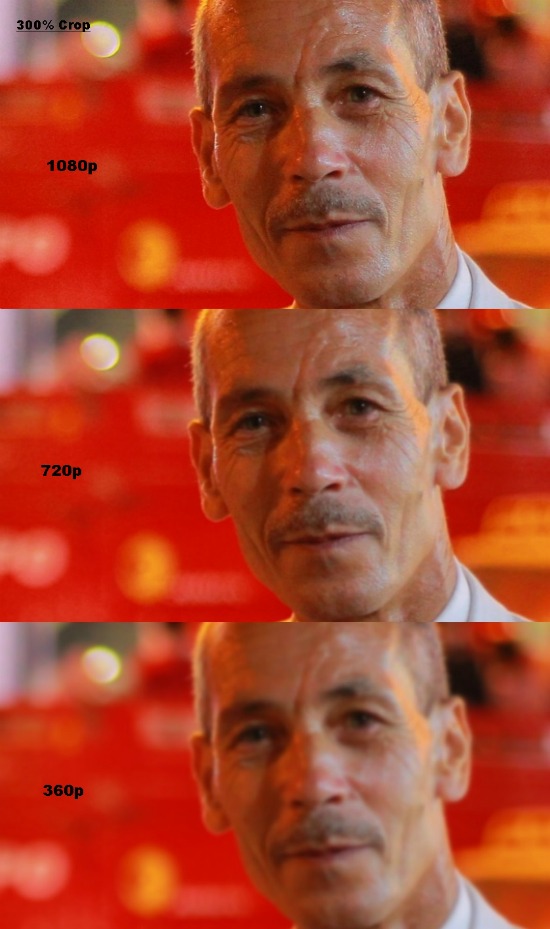
To reiterate, the higher the number of pixels, the more information and clearer the image.
2. Noise Performance
Every image has a certain amount of noise/grain visible in
the dark areas of the image. This noise is considered to be an indication of
low quality. The lower the noise amount, the higher the quality is...
Low noise example:

High noise example:

Noise performance doesn't just stop here. There's also the factor of HOW the noise looks, not just how much of it there is, which leads to the next point: Noise Pattern.
3. Noise Pattern
The noise in the image can be specks of ugly red/blue/green,
square blotches or it can be simple black small dots. When the noise is small
dots it's called "fine" noise. A finer (smaller) noise indicates
better image quality than ugly colored/large noise.
Example of fine noise structure:
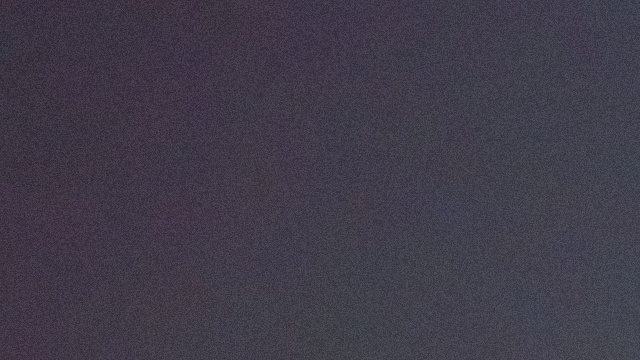
Example of ugly colorful noise structure:

4. Dynamic Range
(Note: dynamic range is also called Latitude in videography terms)
In simple terms, dynamic range is how much the camera can see in both the bright and dark areas at the same time, as shown visually in this photograph:
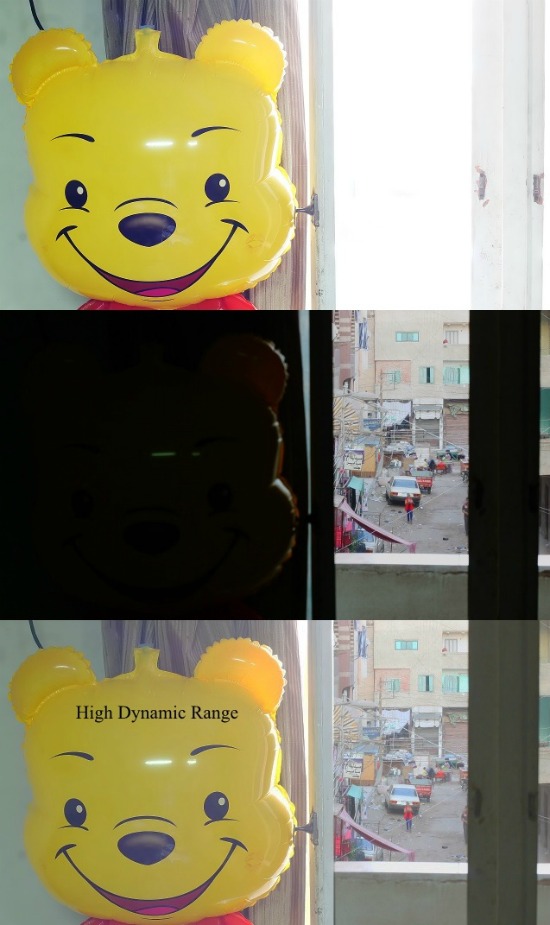
A high dynamic range camera will show both information in the highlights and shadows, while a low DR camera will only see either the shadows, or highlights, and clipping the other.
5. Highlight Roll Off
Notice below how both images have the same dynamic range, but the one on the left looks much worse because it has a harsh highlight clipping with a distinct line, while the right has smooth pleasing transition into white.
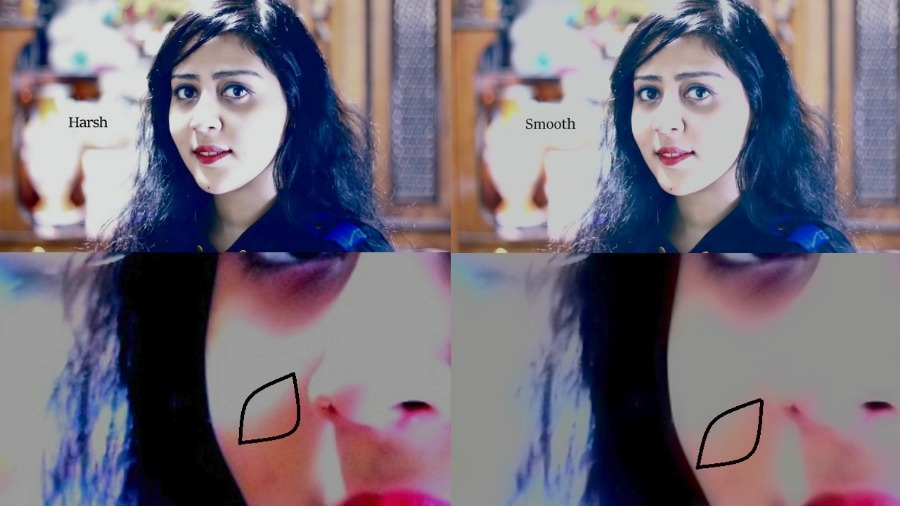
This IQ element is commonly termed as "Highlight Roll-off" (how the highlights "roll"/transition into white)
6. Colour Science
When I once asked a top Canon engineer for his thoughts on colour, he said, ''It's all about the skin tones, all the other colours are secondary''.
Each camera manufacturer designes a special colour rendition for their cameras based on what they think looks best. Most of us think that camera makers try to achieve the most realistic, natural colour rendition, but it's simply not true.
Manuacturers start with the neutral raw colour data and tweak how each single colour is seen by the camera (changing saturation, hue, brightness of colours individually). This is termed as the camera's ''Colour Science'', and it can be as simple as a single code line (a tweak to one colour) or as complex as 20 pages of lines.
Generally, some companies are specifically known to have a colour science specifically designed to bias towards red/orange hues to achieve a pleasing skin tone and an overall warm-feeling image (Canon/Arri) that's admired by many, while some companies tend to bias towards yellow/green (Sony, Samsung), but this is constantly changing as manufacturers always work on improving their colour science on model-to-model basis.
The superiority of one colour science over the other is entirely subjective.
While tweaking colours can be made in post-production grading to a large degree, it's impossible to accurately change the colour science of an already baked-in image in post-production, as it's impossible to isolate each colour tone and tweak it to match another brand. Therefore the general colour science/feel of camera brands is an element buyers should be aware of.
As wrong as it sounds: Accurate rendition is rarely the
best.
7. Compression
Image compression is something all cameras perform in order
to reduce the file sizes, and of course, each camera has a different
compression method (called a ''Codec'').
Image compression is a very complex algorithms but to
grossly simplify there compression is performed through 3 different methods:
1 - Codec Bit Rate
Each codec (compression method) has a bit-rate meaning how much data it carries. The codec throws away data until it reaches the codec target bit-rate to control file sizes. So the higher the number is the lower the compression/image degradation gets. Bit-rate is measured in ''Mbps'' (mega bits per second).
Common codec bit orates available on DSLR/Phone cameras is 24mbps, some cameras are 100mbps, 400mbps, etc.
Bit rate determines file size. Example: a 100mbps camera = 100mbits each second = 600mbits per minute = 4.5 GB per hour of recording.
2- Chroma Sub-sampling
Scientists discovered that if they leave all the luma information but throw out some of the chroma information, it will not negatively affect IQ to our human eyes, as we’re more sensitive to brightness changes than colour changes.
Chroma subsampling is measured as 4:4:4, or 4:2:2, or 4:2:0.
The first number indicates the Luma data while the other two numbers indicate Chroma.
- 4:4:4, means full Luma information (the first 4), and
full chroma information (the last two 4s).
- 4:2:2, means full Luma information, but only half of the
original chroma data.
- 4:2:0, means full Luma information but only one/quarter of the chroma data.
3- Bit-depth
Each color in the image consists of many various steps/intensities, for example blue can be very light blue or very dark blue, the number of "steps" between these color gradients:
- 8 bit = 265 shades/steps of each color.
- 10 bit = 1024 shades/steps of each color.
- 12 bit = 4096 shades of each color.
Lower bit depth (8bit) produces what’s called Banding. It's
visible when shooting smooth color gradients, most commonly seen in a blue sky,
where the sky has a smooth transition from light to dark blue, with only 265
shades of colors, "steps" appear in the sky, looking like
"bands", because there's a sudden transition from a darker to a
lighter color tone of blue.
Bit-depth example:

So what codec should you look for in a camera? It depends.
- Video genres like documentary, event, sports, news, interviews that require long uninterepted recording times with small effecient file sizes, yet not aiming for the ever highest possible quality, are best served with a 4:2:0 8bit codec with a low bit-rate (24 to 100mbps). All DSLRs/Mirrorless/Phones use a 24mbps 4:2:0 8bit codec called H.264. The quality is sufficient for most HD uses including HDTV broadcast.
- Video genres that require the highest possible quality while having the ability to handle the data (Feature cinema films, high-end commercials) are better served with high quality 4:2:2/4:4:4 10/12bit >200mbps codecs, or even completely uncompressed ''raw'' formats.
8. Sensor Size
The imaging sensor is perhaps the most important factor in determining a camera's IQ. It's the most valuable part of your camera system.
Sensors come in different sizes and there are a few standards to be aware of.
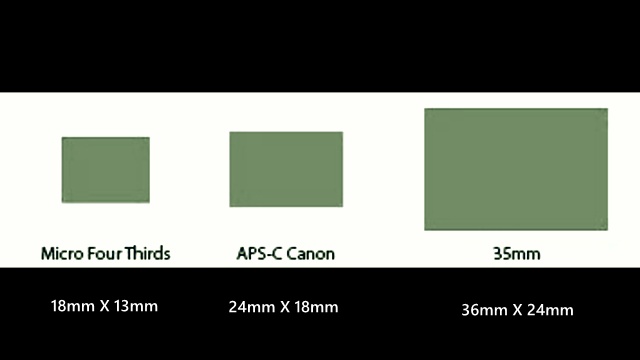
Larger sensor = collect more light = low noise
Image below: Here on bottom a full frame sensor and on top an APS-C smaller sensor at the same settings/lighting. FF sensors show less noise due to ability to collect more light.

Larger sensor = more blurry backgrounds

With a full frame sensor you get the image on top while with
a small sensor you get the one on bottom, everything else being equal. Ability
to blur backgrounds is especially desired for shooting people/interviews.
There’s a penalty for using extremely large sensors, which is the very shallow depth of field and the need for constant focus adjustment, therefore Full-frame/APS-C size sensors are more suited for films/commercials in controlled situations, while documentary filmmaking is known to prefer smaller sensor sizes for easy and quick focusing.
-The best size for documentary filmmaking is 1 inch / m43s
sensors, which is a good compromise between ability to blur backgrounds yet
still maintain easy focusing. APS-C can be used but with special extra care for
focusing.
9. Digital Artifacts
-Moire/Aliasing
Aliasing is the artifacts you get on fine lines/objects in an image, most commonly on striped shirts, brick buildings, power lines/cords
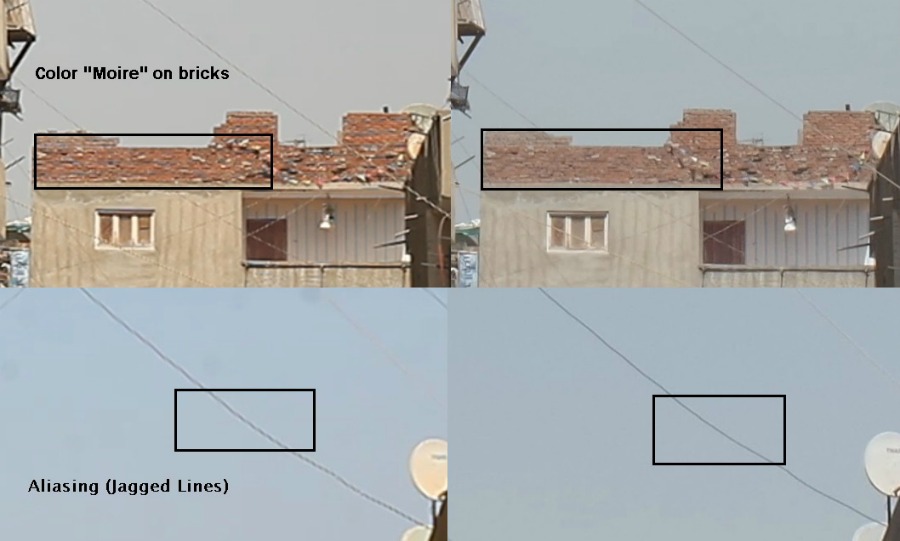
-Rolling shutter/Jello effect
The Jello Effect is a phenomenon where the image shifts to the right and left sides inconsistently, making straight lines appear to be "bent". It's common when quickly panning.

It's often referred to as the "jello" effect as it makes it seem like the images move as jello does.
10. Lens Quality
If the lens sends a bad image to the sensor, it won't matter
how great the camera/sensor is, it will receive a bad image to begin with, so
there’s nothing it can do.
Common Lens defects:
-Low sharpness:
Ia lens sends a soft image to the highest resolution sensor in the world, the final image is going to be soft. It's the combination of both elements that make up a sharp image.
-Distortion:
Distortion is where the image gets stretched near the corners of especially wide angle lenses. This is called "Barrel Distortion".
Distortion can also occur on long lenses, but with an opposite effect. This is called "Pincushion Distortion".
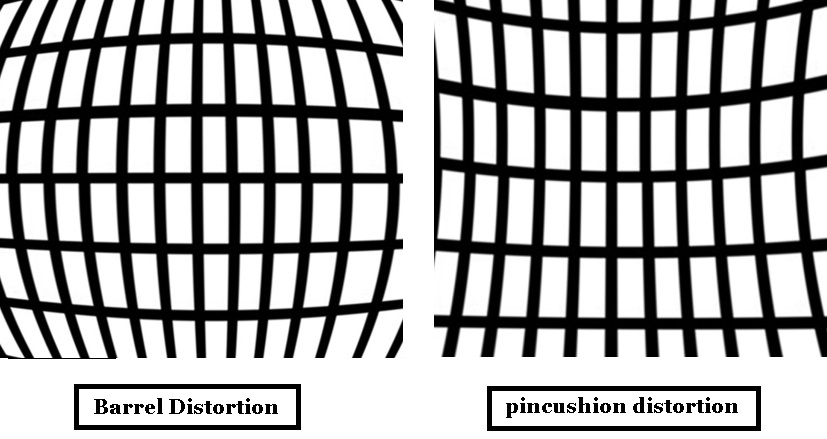
-Vignetting:
Vignetting is where the image gets darker towards the corners of the image.

-Chromatic aberrations/purple fringing:
This is where you see purple/blue lines on the edges of high contrast lines of an image.

-Bokeh:
Bokeh is the quality of the blurry out-of-focus areas of the image.
Many prefer to have a smooth circular bokeh over the other hexagonal-like shapes. It's a subjective matter but important to be aware of.
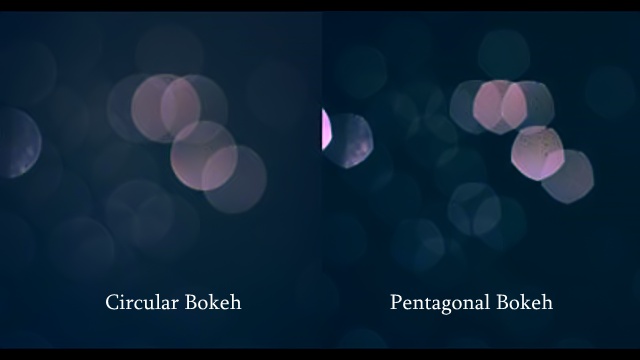
Bokeh shape is determined by the shape of the aperture/iris opening. Lenses with more aperture blades give a more circular bokeh.
SUMMARY
In this article, you learned all the 10 elements that
combine together to make a high quality image.
1- Resolution
2- Noise amount
3- Noise pattern
4- Dynamic range amount
5- Dynamic range roll off
6- Colour science
7- Compression quality
8- Digital artifacts (Aliasing/rolling shutter)
9- Sensor size/image format
10- Lenses quality
There’s no one single camera system with perfect image quality. You'll have to make compromises based on your specific budget, and based on what elements you can endure/tolerate. This is an essential part of image making in cinematography.
Making beautiful images doesn’t have to be magic.
After reading this now when you look at an image/video you’ll be able to comprehensively assess the quality at a glance!
About The Author

Ebrahim Saadawi is a 21 year-old medical dental student and filmmaking hobbyist based in Mansoura, Egypt. He is an active member of several popular online digital and video forums. In his spare time, he enjoys helping others and sharing his knowledge of the filmmaking craft.
Please leave a comment below to let Ebrahim know your thoughts about his article.
Other Articles You May Enjoy:
- Making Documentaries: What Camera Should I Buy?
- Choosing A Video Editing Computer
- Low-Budget Documentary Gear List
Ready To Make Your Dream Documentary?
Sign up for our exclusive 7-day crash course and learn step-by-step how to make a documentary from idea to completed movie!
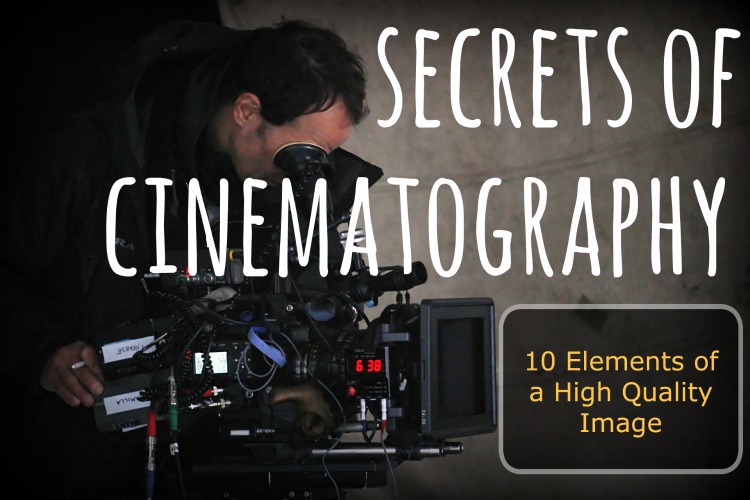












New! Comments
[To ensure your comment gets posted, please avoid using external links/URL's]