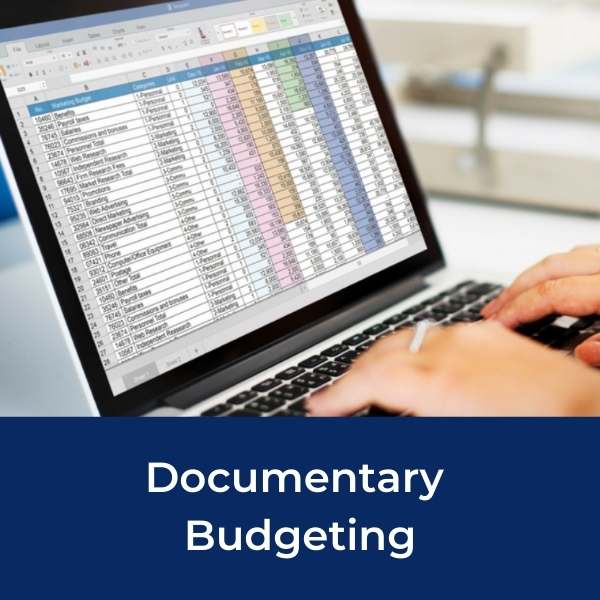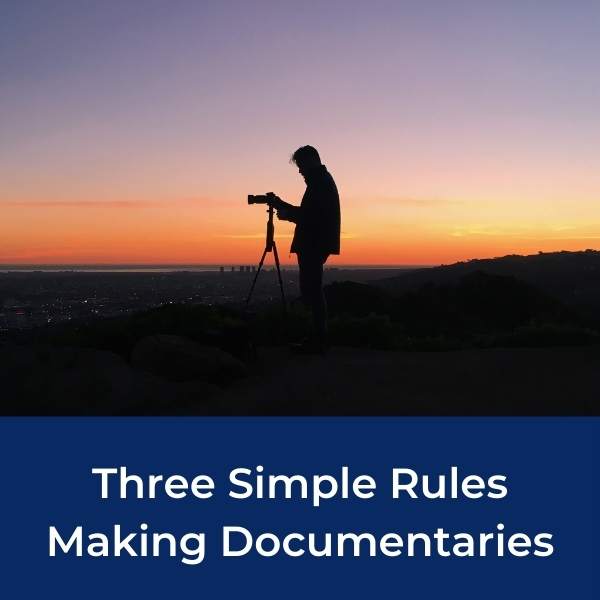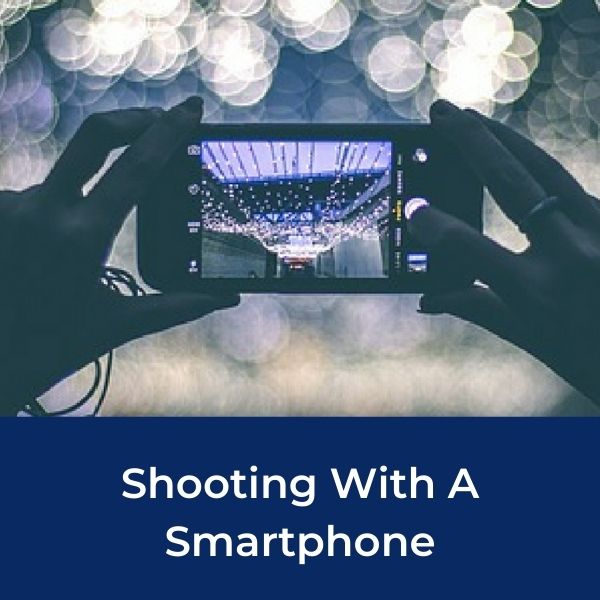How To Get Gorgeous Cinematic Footage with your Smartphone
Filmic Pro Tips For Cinematic Smartphone Footage
Learn How To Make A Documentary
Do you have a smartphone and now wondering how to get that gorgeous cinematic look?
One way to do that is with a popular filmmaking app called Filmic Pro.
What does Filmic Pro do?
In short, it transforms your smartphone into a filmmaking powerhouse -- opening up a whole range of options not available with the standard smartphone settings.
For example, Filmic Pro provides the option to shoot uncompressed footage which holds much more detail and can be better manipulated in your post-processing color corrections.
The video below by ICTO shows you step by step how to take advantage of Filmic Pro settings to get the best looking video your smartphone camera can offer.
Setting Up Filmic Pro on your Smartphone for Cinematic Results
Look for these settings when using Filmic Pro with your smartphone:
Resolution
This is a standard control option for a lot of camera apps. For best quality, use the highest resolution your camera allows, for example 1080p or 4k.
Filmic Pro also lets you choose the aspect ratio you want to use. If your aim is to shoot cinematically, use the 16:9 ratio.
Frame Rate
Shoot in 24 frames per second to achieve a cinematic feel. However, you can shoot slow motion in 60, 120 or 240 frames per second depending on your camera's ability.
Log Mode
This is where Filmic Pro earns its stripes. Log mode allows Filmic Pro to capture more detail. The detail captured can be seen when you color grade and edit your footage.
Log mode gives you darker darks and brighter brights to create more dynamic range. Colors can be adjusted and changed while maintaining a greater range of colors.
White Balance
Most cameras offer a continuous auto white balance (AWB). Filmic Pro does too. But Filmic Pro allows you to set and hold a chosen white balance to avoid changes in color that sometimes happens when using AWB.
Manual Control
This is a great bonus part of Filmic Pro. You can take complete control of your exposure settings to ensure that you get the exact look you want. And you can manually control your focus points to highlight foreground or background objects.
Auto Contrast
By using your your finger you can pick a point within your framed shot and create an exposure that creates the best contrast. This allows you to easily adjust your exposure on the fly. You can also choose to set a general center shot exposure that is good when you are shooting video and you don't know what's going to happen.
Auto Focus
Filmic Pro is also known for having one of the better (quickest and accurate) auto focus modes. By pointing to an area within your framed shot you can easily change the point of focus. You can also set a general center shot focus that is great to use when you don't know what's going to happen.
NOTE: The Filmic Pro app costs around $15. And if you want to unlock Filmic Pro to get truly cinematic footage, that is another $15. Yes. $30 for an app for your smartphone camera which may seem steep for an app, but well worth the price for those smartphone shooters ready to take their filmmaking to the next level.
Summary
Filmic Pro is a great tool, but it does not automatically make your footage or film instantly beautiful.
In the end, it's the camera operator's judgement and knowledge of composition, lighting and the STORY that makes a beautiful film.
Are You A One Person Documentary Crew?
Recommended For You
Gear Kit For One-Man Documentary Film Crew with Bob Krist
Free Film, Video, Audio and Photos For Your Documentary
One Man Film Crew (Can I Make A Documentary By Myself?)
Get a Free Documentary Starter Kit
Top Smartphones For Filmmaking
Smartphone Filmmaking Kits
Ready To Make Your Dream Documentary?
Sign up for our exclusive 7-day crash course and learn step-by-step how to make a documentary from idea to completed movie!