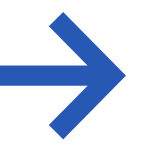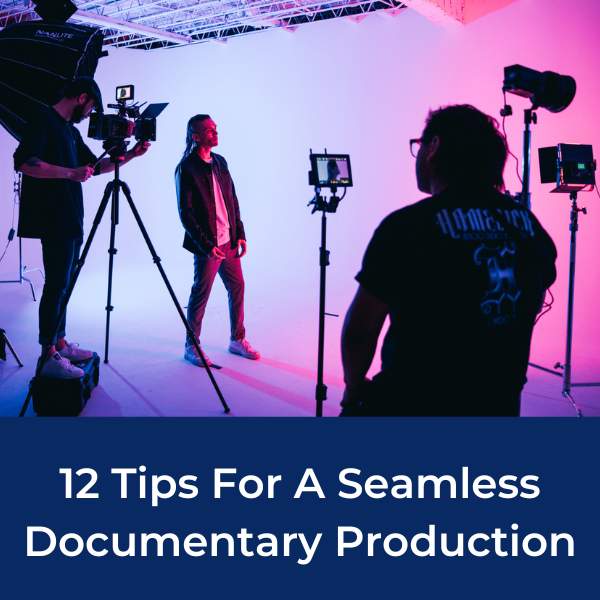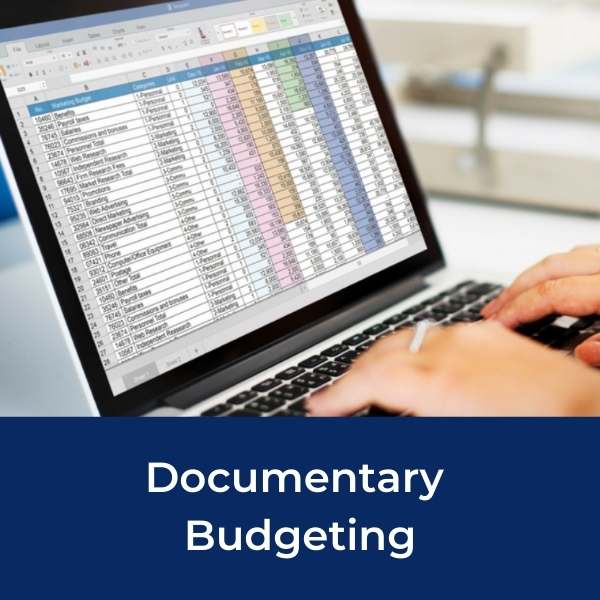How to Make A Sizzle Reel
#demo reel #sample reel #pitch tape
Are you just starting out as a filmmaker and eager to work on more projects?
Here’s the first thing you should do:
Make your sizzle reel.
Filmmakers at every level of experience use their sizzle reel to share their talent, find like-minded collaborators, and get gigs.
Quick Links:
What is a sizzle reel?
A sizzle reel is a selection of your best work, presented in one short, compelling video.
A sizzle reel goes by other names such as "demo reel", "sample reel" or "pitch tape".
Your reel should only be about 45 seconds to 2 minutes long. Anything longer is too long!
Think of your reel as your first impression or film resume.
So, get rid of all the fluff, keep it simple, and ONLY include your very best shots.
What isn't a sizzle reel?
A sizzle reel should not be a narrative film, but it should tell a story!
Since your reel will use shots from several (sometimes completely different) film projects, there’s no expectation of creating a storyline for your reel.
However, your reel should reflect a tone or theme.
Are you an experimental filmmaker?
A documentary editor?
Do you like to film in open landscapes or in busy cities?
Give your viewer a strong sense of what you excel at and what you'd like to do more of in the future.
Example reel by filmmaker Danny Gevirtz
How to make a sizzle reel
It’s hard to pick your favorite shots, we know. But be critical with yourself.
Start by looking back at your favorite shoots you’ve ever done. Then, pick 2 or 3 scenes from them.
Once you’ve decided on your scenes, grab the individual clips and save them in a separate working folder.
With about 20-30 clips, you can start building your reel in your favorite video editing program.
If you don’t have a huge library to select footage from, or you’re just starting out, go a little shorter! A 30-second reel may be what you start with.
Plus, don’t be afraid to include video work that you have done on your own, or without a client.
Demonstrate your ability with your best shots, even if they’ve never been published or seen by an audience.
Just starting out? You can make a sizzle reel from footage you've shot on your own, or from projects you're still working on.
How to edit a sizzle reel
Your reel will be different depending on the role you have in the industry.
Let’s say you're a director. In this case, you can keep the dialogue in your shots. Feel free to combine different shoots or films, but do show complete scenes that show how you directed them.
If you’re an editor, on the other hand, you might edit together your favorite sequences in a way that expresses your sense of timing and rhythm.
If you’re a cinematographer, your priority is to compose a beautiful reel that conveys your mastery of the camera.
9 times out of 10, the people you are sending your reel to are looking to find a MATCH for their vision.
So, keep your story or mood congruent so that your viewers can get a feel for YOU.
Editing without a storyline is challenging, so use music to create peaks and valleys in your reel.
The right soundtrack will help you create a dynamic narrative while not actually ‘telling a story.’
But, steer clear of polarizing music choices - remember that you don't want to turn someone off JUST from your music choice.
Try to use similar actions or movements between shots to carry your reel along in a way that makes sense.
Computers For Video Editing
Choosing A Computer For Video Editing
Sizzle reel do’s and don’ts
1. Do put your name and role (director, editor, cinematographer) on your reel at the beginning.
2. Don’t use unlicensed copyrighted music.
3. Do include your contact info - you never know where your reel might end up!
4. Do clarify what role you performed for each shot. If you are including footage you shot along with footage you only edited, make a small title for the bottom of those shots.
5. Don’t repeat any shots!
6. Don’t be afraid to use bad projects. Ok - so maybe that one short film turned out to be a disaster, but if you can salvage a really well-shot scene, use it in your reel.
7. Don’t make every clip the same length AND don’t always cut on the downbeat. Try to mix up your shot lengths and display your creativity.
8. Don’t use flashy YouTube-y effects or transitions. The handheld look with flips and twists and zooms is a YouTube thing… so, don’t bring that into your reel.
9. Do color grade your work. Learn it or send it off to a friend or colleague. Why color grade? It makes the shots in your reel flow better together.
Smartphone Filmmaking Kits
There you have it! That's all you need to know to make a stand-out sizzle reel.
Thanks to filmmakers Danny Gevirtz and Garrett Sammons for the great tutorials.
Do you have any tips that helped you make your sizzle reel?
Share below!
Filmmaking Articles & Resources
Other Articles You May Enjoy:
- 10 Steps for Cinematic Smartphone Footage
- Low-Budget Documentary Filmmaking Gear Check-List
- Top 3 Business & Marketing Tips For Filmmakers
Ready To Make Your Dream Documentary?
Sign up for our exclusive 7-day crash course and learn step-by-step how to make a documentary from idea to completed movie!