Zoom H5 vs Zoom H4n
Digital Audio Recorders
November 2014
The Zoom H4n digital audio recorder has become THE go-to audio recording device for many video enthusiasts and documentary filmmakers who use DSLR cameras, including ourselves!
In the video below, John from Cranbourne Music goes through some of the upgraded features found on the new H5 audio recorder comparing it to the H4n. (Plus enjoy a wonderful little guitar test)
Zoom H5 vs Zoom H4n
Video Highlights: Zoom H5 vs Zoom H4n
Here are some of the highlights of what John says are improvements with the Zoom H5 over the Zoom H4n:
- Manual Volume Control Dials
- Removable Mic/Interchangeable Mic Capsules
- Better Battery Life (15 hours with H5 vs 6-11 hours with H4n)
- External mic input moved to the side (instead of under the bottom)
- USB port doubles as the power input
- The two audio inputs can be expanded to 4 (If you want six audio tracks, get the Zoom H6)
Bottom Line: "Should You Upgrade?"
John says if he didn't already have the H4n audio recorder, he would go for the new H5n because it is definitely the better unit. However he's not sure it's necessarily worth the effort to upgrade to an H5n if you already have the H4n as the H4n does an excellent job of recording audio. Of course, it's up to you if you want the latest and greatest!
Gear Mentioned In This Video
Zoom Audio Recording Kits
Wireless Portable Recording System
Tips For Capturing Audio With Your Zoom Recorder
- For the best audio quality for video productions, set the recorder for 24-bit/48 kHz WAV files.
- To avoid sync issues between your Zoom, Camera and Video Editing Software, make sure all three have compatible settings. Run a 5-10 minute test, clapping or talking every few minutes along the way. Import the video and audio into your editing system and test to see if the audio and video stays synced up all the way through. If not, more than likely your editing software is set at a different frame rate than your camera. For example you may have been shooting at 24fps with your DSLR, but your editing software is set at 29.97 frames per second.
- Keep in mind that shooting with both a camera and the Zoom can get confusing because you have to remember to turn on/off both the camera and the audio recorder. Ideally, you would have a sound assistant on hand to operate a Clapper Slate, "clapping" at the beginning and end of every shot to help you sync the footage in post.
- While putting the microphone closer to your sound source has
advantages, you can get too close to the sound which may overload your audio
(getting recorded sound that is overmodulated). When conducting sound tests with
the Zoom (or any recorder) place it it several locations and listen for any
distinct changes in sound. For example, if you are recording a piano recital
you very well may get a better sound by placing the zoom several feet away from
the piano rather than right on top of it. Every situation will be different
based on the acoustics of your surroundings.
Your Feedback | Zoom H5 vs Zoom H4n
What are your thoughts about the Zoom Audio Recorder (H4n, H5 or H6)? Please share below!
Ready To Make Your Dream Documentary?
Sign up for our exclusive 7-day crash course and learn step-by-step how to make a documentary from idea to completed movie!




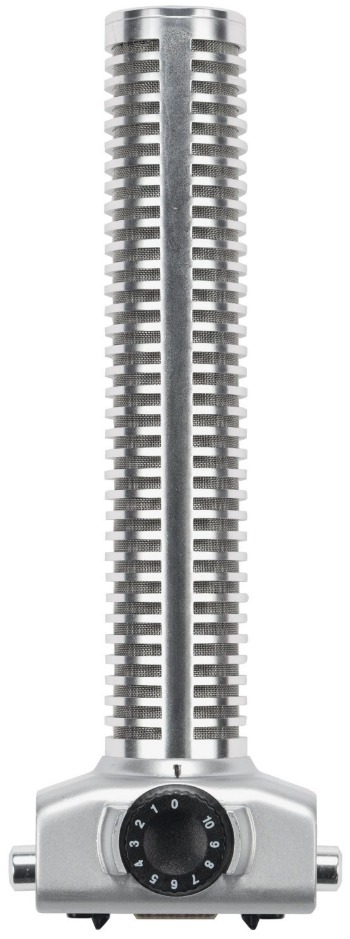










New! Comments
[To ensure your comment gets posted, please avoid using external links/URL's]