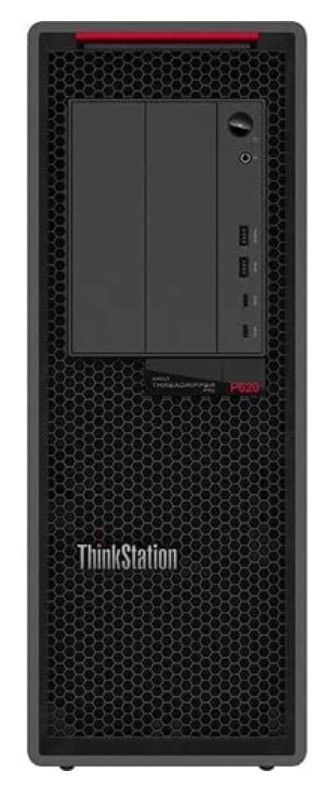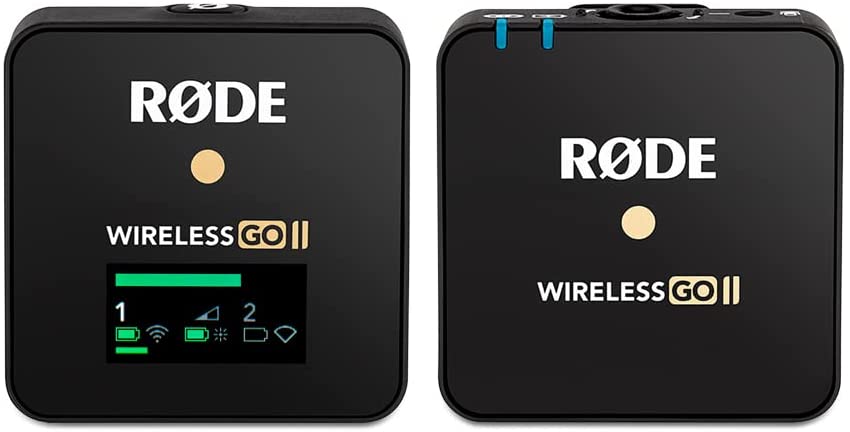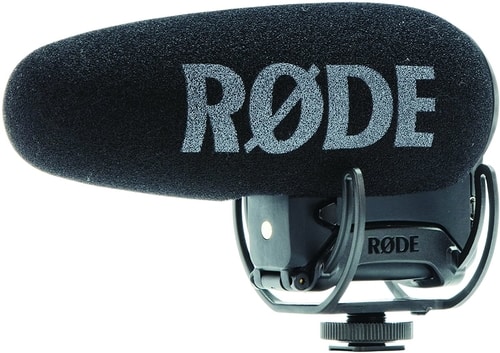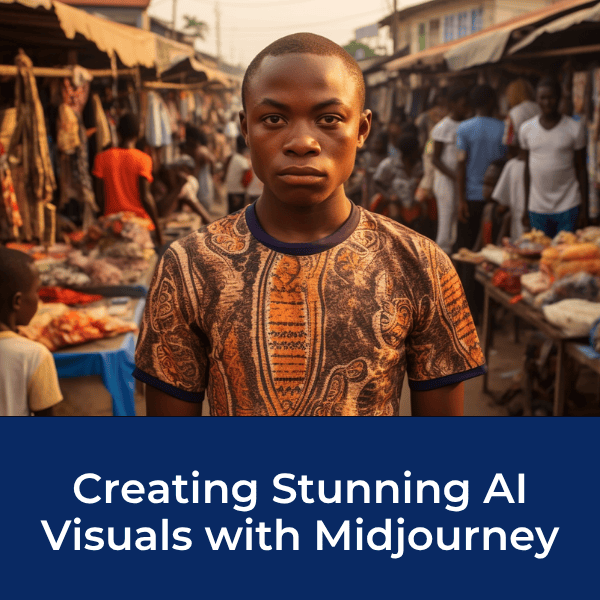Choosing A Computer For Video Editing
Look for processing power, memory and a great screen!
Disclosure: As an Amazon partner, Desktop Documentaries may earn a small commission from qualifying purchases through links on this page at no extra cost to you. Thank you.
Just about any computer these days can edit a simple video, even your smartphone!
But for serious movie-making, you're going to need to step it up a notch.
Especially with 4K, 6K, and even 8K video, you need a computer that can handle and process all those gigabytes of information. You don't want your machine crashing every few minutes or getting stuck in the spinning wheel of death every time you make an edit, do you?
|
And while 16K is beginning to emerge, 8K editing capabilities will be more than enough for most filmmakers for the foreseeable future. |
If you just need to edit a simple 1-minute home movie, you can do that on your iPad.
But if you're planning to spend three months to a year editing your 60-90 minute feature documentary with multiple layers of video, audio and graphics, you’ll want to think carefully about the setup that best matches your workflow and needs.
One way to choose your video editing computer is to first decide what video editing software you plan to use.
If you’re editing with Final Cut Pro, you’ll want to go with a Mac, since it’s only available on Apple devices. Premiere Pro and DaVinci Resolve work great on both Mac and Windows, while VEGAS Pro is still popular with many professionals as a PC-only option.
These days, many filmmakers incorporate cloud-based tools into their workflow, whether it’s for quick cuts, generating AI-assisted assets, or creating content for social platforms. Editors like Runway, Descript, or CapCut are especially useful for fast-turnaround tasks, and they run smoothly on most modern setups.
Just keep in mind that while cloud tools are powerful, they rarely replace a full desktop editing environment - especially when working with longer timelines, high-resolution footage, or precise color grading.
 |
"Multimedia computers generally have better processors, more RAM and higher-end graphics cards compared to an everyday desktop." |
The most important things to consider when buying a computer for video editing are processing power, storage capacity, and graphics performance - plus a screen that’s large and color-accurate enough for your editing style.
Below are a few solid choices to get you started in your search for a video editing computer.
DESKTOP COMPUTERS FOR
VIDEO EDITING
Apple Mac Studio
Apple Mac Studio with the Pro Display XDR
Mac computers are a standard in the video production world, so you can't go wrong with a Mac. But choosing the right one can be a bit tricky depending on your budget and the level of video editing performance you need.
Apple makes a variety of computers including the Mac mini, Macbook Air and Macbook Pro, and more recently, Mac Studio. Each year brings new upgrades in terms of processing power, memory and storage capability.
If you're thinking about upgrading your current Mac and are looking for a serious set up for your video editing then the latest Apple Mac Studio with the Pro Display XDR screen is a great combination of processing power and looks, and you can customise it to the level you desire.
Apple Mac Pro
On the higher end, the Mac Pro is Apple's most powerful machine, although with a price tag starting at $6,999 (without a monitor), a purchase like this is out of reach for most budget-conscious documentary filmmakers. But if you’re looking for massive high speed video editing performance, this is it.
Apple 27" iMac
With the iMac you get up to 18 core processors, up to 256GB of RAM and up to 4TB of storage. A terrific high performing computer for video editing.
The 27" iMac with 5K Retina Display is another great choice for video editing at a bit more affordable price point and in a tidy all-in-one screen and computer combo.
The base model starts with 8GB of memory, 256GB hard drive, 3.1GHz 6-core i5 processor, a Radeon Pro 5300 graphics card with 4GB of GDDR6 memory and a 5k display.

Geoffrey Richman cutting the season finale to Severance on iMac - copyright Apple
As budget allows, add additional hard drive space (SSD is best/fastest), another 8 GB of RAM/memory and bump up to the i7 or i9 processor for max performance.
(The i3 processor is NOT recommended for video editing, i5 is okay for lower resolutions, i7 is excellent and i9 is best)
The biggest difference between getting an iMac and the Mac Pro or Mac Studio are the rendering times, so if you’re being paid by the hour or are on a tight deadline, the Mac Studio or Pro are the way to go. Otherwise, the iMac is our overall best choice in Mac for professional video editing. (For those who need ultimate editing power, consider the Mac Pro)
If you already have a monitor, take a look at the newly upgraded Mac Mini. Make sure to get the Intel model with the i7 processor for best video editing performance (available via Apple). There are six expansion ports at the back for either USB or Thunderbolt external storage.
Final Cut Pro X, Davinci Resolve, Avid Media Composer or Adobe Premiere Pro (part of Adobe Creative Cloud) are all excellent video editing software options to use with a Mac.
Lenovo ThinkStation P620
The Lenovo ThinkStation P620 is a workhorse for creatives at a relatively accessible price point. Starting at $1,900, this computer runs on the AMD Ryzen Threadripper, a top-of-the-line graphics processor that promises rapid-fire exports.
The base model starts with 16GB of memory, 256GB hard drive, and a NVIDIA Quadro graphics card. Got a few hundred extra bucks? Upgrade to the P720 for the 8-core Intel Xeon Silver 4110 Processor and 1TB of storage.
Need a monitor for your ThinkStation? Check out BenQ.
Hewlett-Packard ENVY Desktop Computer
If you prefer editing on a Windows-based computer, the Hewlett-Packard ENVY Desktop line is a terrific choice. Recent models using the i5 processor can be purchased for $700-$1,000. Or pay a few hundred dollars more for the i7 (recommended).
This machine is a great choice for mid-range video editing with stability and speed adequate for any standard documentary project.
With the latest version, enjoy hefty performance with the 11th Generation Core i7 processor. You can start with 16 GB RAM and upgrade up to 32 GB later, whatever your budget will allow. And of course you'll need to budget for a monitor.
LAPTOP COMPUTERS FOR
VIDEO EDITING
In general, laptops are not the best choice as a long-term video editing solution. You tend to pay more for less with laptops and the smaller screen size is not ideal for the detail work involved in video editing. But, if you travel and need a quick video editing solution on the go, here are our top choices.
Apple MacBook Pro
Again, you can't go wrong with a Mac. Macs are built for multimedia projects and the MacBook Pro is a solid choice.
If you've got the budget, it's best to get the high-end 16-inch with Liquid Retina XDR Display. The latest model comes with Apple's new M4 Pro chip processor, a minimum 24GB memory, ultra fast 512GB SSD hard drive, three Thunderbolt 5 ports and a long list of configurable components.
ASUS ZenBook Pro Duo 15 OLED
On the PC side, try the ASUS Zenbook Pro.
For the price, this laptop comes extremely well-equipped with the power needed to complete video editing projects on the go. While it’s not a long-term editing solution, it’s a great machine for a beginner or intermediate filmmaker.
With the 15-inch model, you get the 12th Gen Core i9 processor, 4K touch display monitor, 32GB RAM and a 1TB SSD hard drive.
Plus, this laptop transforms with a tilting secondary display - a unique tool that seems made for correcting color and sound on the go.
Dell Precision 7760
At just under $1,800, the Dell Precision 7780 Workstation is a great option for filmmakers who don't want to spend a fortune on a laptop.
The standard model offers a wide 17-inch display and 8GB of memory. Plus, you can easily upgrade every aspect of your system as you wish - graphics card, processor, hard drive and more.
The 7760 comes equipped with two USB-C Thunderbolt 4.0 ports, 2 USB 3.2, an HDMI 2.1 and mDP 1.4.
Computer Buying Cheat Sheet
Here are the key specs to look for when buying a computer for video editing (including older/used models):
- Memory/RAM: 16–64 GB recommended (32 GB ideal for 4K+). More RAM = smoother editing.
- Processor: Intel i7/i9 (12th gen+), AMD Ryzen 7/9, or Apple M2/M3/M4 chips. At least 6–8 cores.
- Storage: 512 GB - 1 TB SSD. HDDs okay for backup. Avoid SATA if possible. Buy as much as you can afford, but you can always add external hard drives to get more storage.
- Graphics Card: At least 4 GB VRAM. NVIDIA RTX 3060/4060 or AMD RX 6800 are great choices. M-series Macs have built-in GPUs that perform well.
- Operating System: Windows 11, macOS Ventura or newer, or Linux (for advanced users). Your OS affects software choice.
- Screen: 21" minimum. 27" 4K IPS display with good color accuracy is ideal.
- Ports: Thunderbolt 3/4 or USB-C for fast external drives.
Top Smartphones For Filmmaking
Popular Filmmaking Gear
You May Also Enjoy:
- Step-By-Step: How To Make A Documentary
- How To Get Your Documentary on Netflix
- How To Create An Accurate Documentary Budget
Documentary Courses & Templates
Ready To Make Your Dream Documentary?
Sign up for our exclusive 7-day crash course and learn step-by-step how to make a documentary from idea to completed movie!