Meet Eddie, an AI-Powered Storytelling And Video Editing Assistant

By Faith Fuller October 27, 2024
By Faith Fuller October 27, 2024
Let's say you have an hour-long interview with one of your documentary subjects.
How long would it take you to transcribe that interview, find the most compelling parts of that interview and create a rough cut out of those clips... Hours? Days?
Enter Eddie, an ai-powered storytelling and video editing assistant that can do all that for you -- and more -- in seconds!
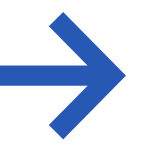
How To Create An AI-Generated Podcast (Free!) with Google's NotebookLM (Great marketing tool for your documentary)
Here's What You Can (and Can't) Do With Eddie
This tool is pretty straightforward. Nothing too fancy (no visual effects, zooms, color correcting, etc).
Eddie is great for piecing together rough cuts, extracting soundbites and creating multiple clips for social media platforms (ie TikTok, Instagram).
The final sequence can then be exported into your favorite editing platform (Final Cut, Adobe Premiere, DaVinci Resolve, etc) for final refinements.
Getting Started with Eddie AI
As of right now, Eddie is FREE while developers gather feedback and refine the its functionality.
So now's a great time to try it out!
Desktop Documentaries is not affiliated with Eddie in any way.
Here's how to get started:
1. Create A New Project
Click "New project".
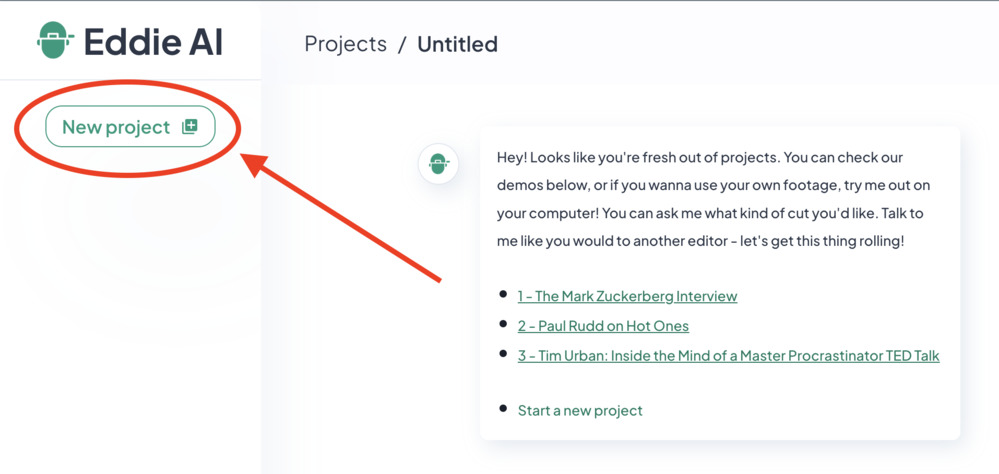
2. Import Your Interview
The tool works best with longer interviews (more than 10:00 minutes) and can handle interviews up to 2 hours duration.
Eddie currently supports:
- English audio
- up to 2 hours in duration
- up to 20GB file size
- mp4/mov
- start timecode & framerate
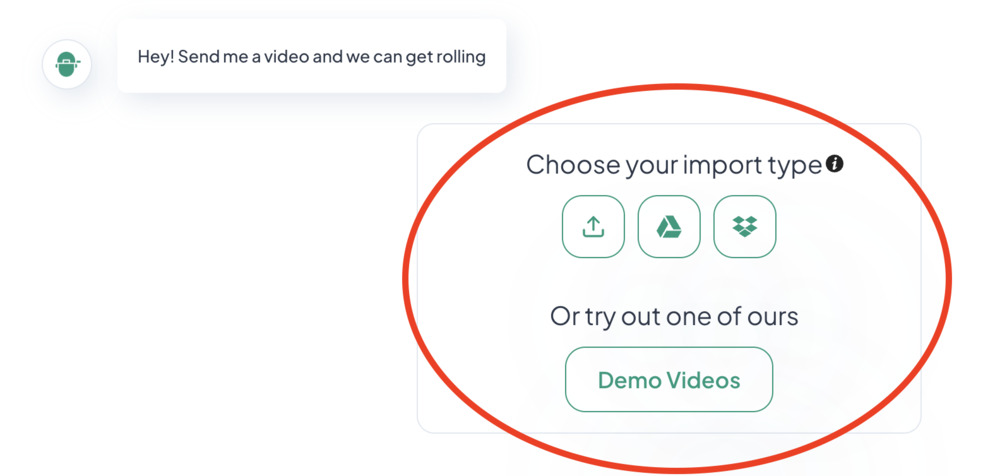
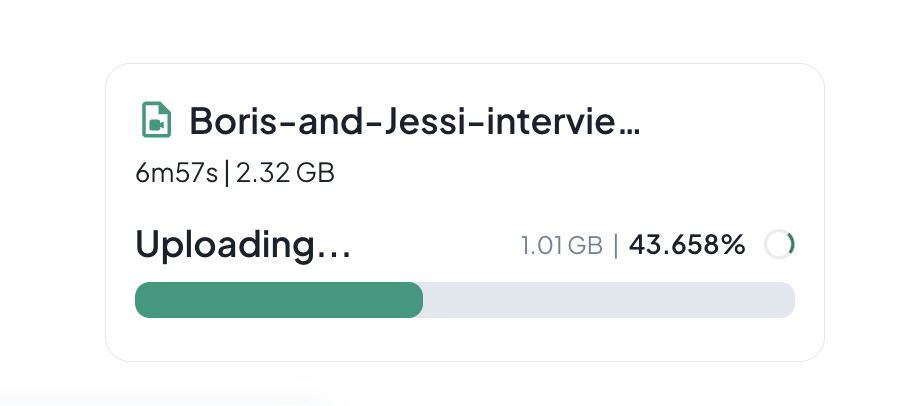
3. Give Eddie Your Prompt
Talk to Eddie like you would your editing assistant. The more detailed and specific the prompt, the better.
Example prompts:
• “Create a 1-minute cut from the interview.”
• “Find the part where they talk about [insert topic].”
• “Cut together the discussion about the company’s future.”
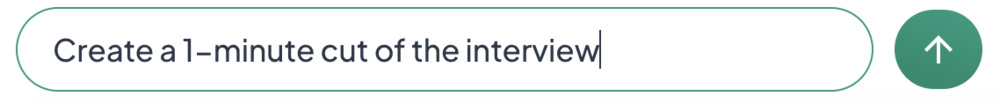
4. Export Your Edit
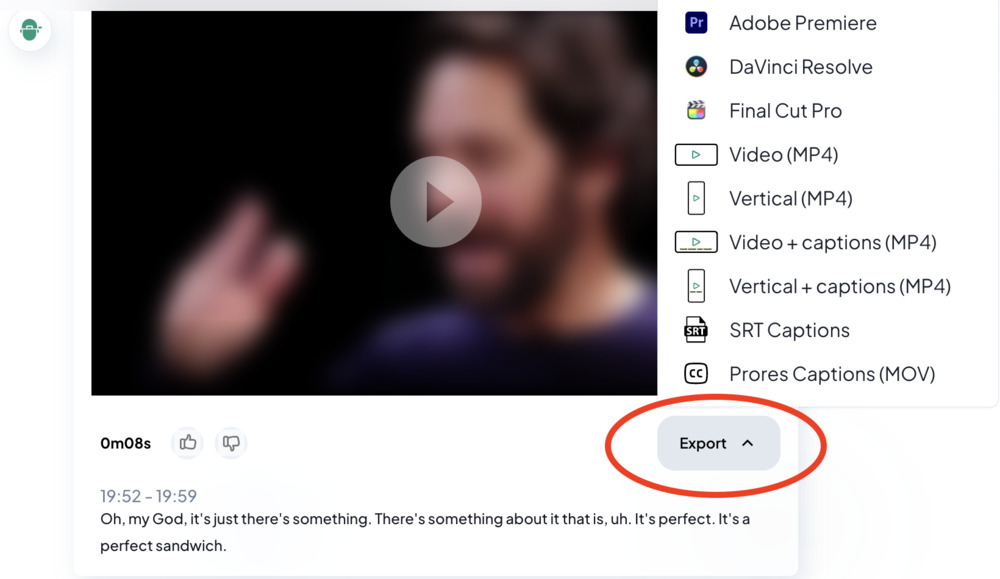
5. Share Your Video
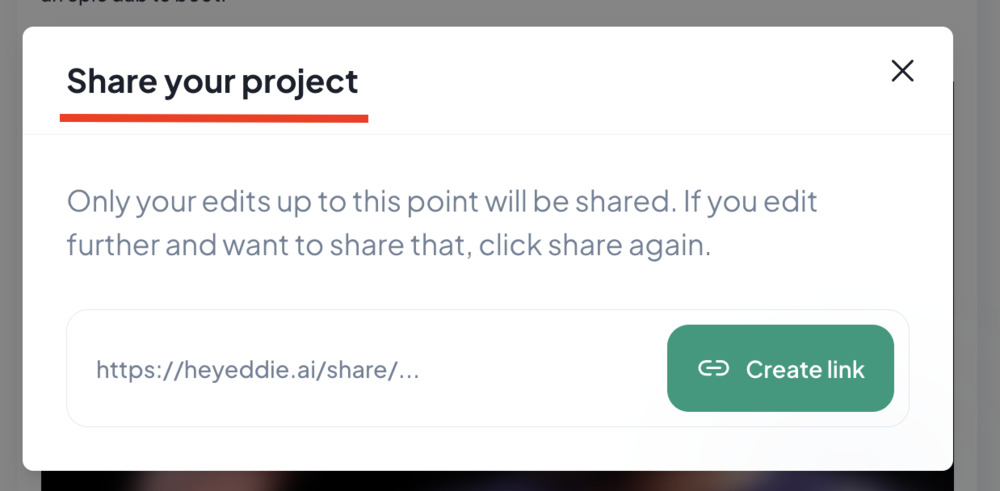
Final Notes
Currently, you can only upload one file (one interview) at a time. For multiple files you'll need to create a new project.
The tool only works with English language, at least for the moment.
Have you tried Eddie AI? Share your experience below!
Ready To Make Your Dream Documentary?
Sign up for our exclusive 7-day crash course and learn step-by-step how to make a documentary from idea to completed movie!
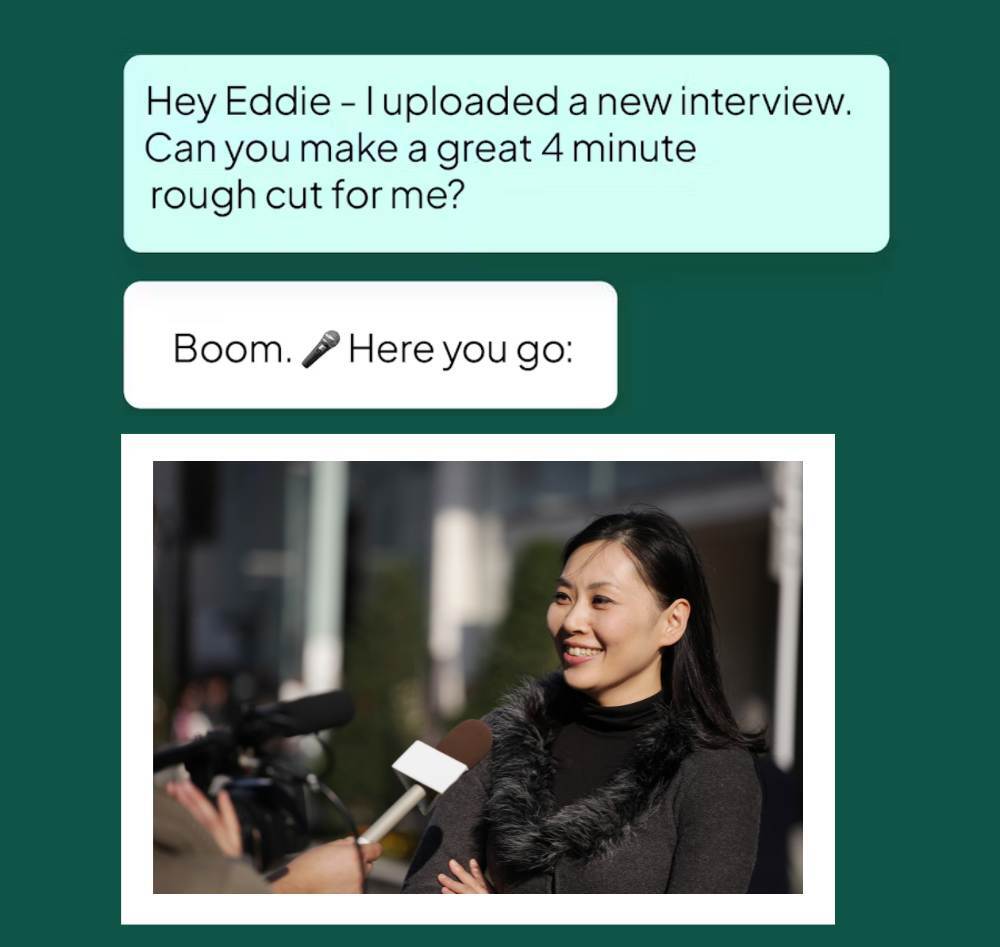















New! Comments
[To ensure your comment gets posted, please avoid using external links/URL's]